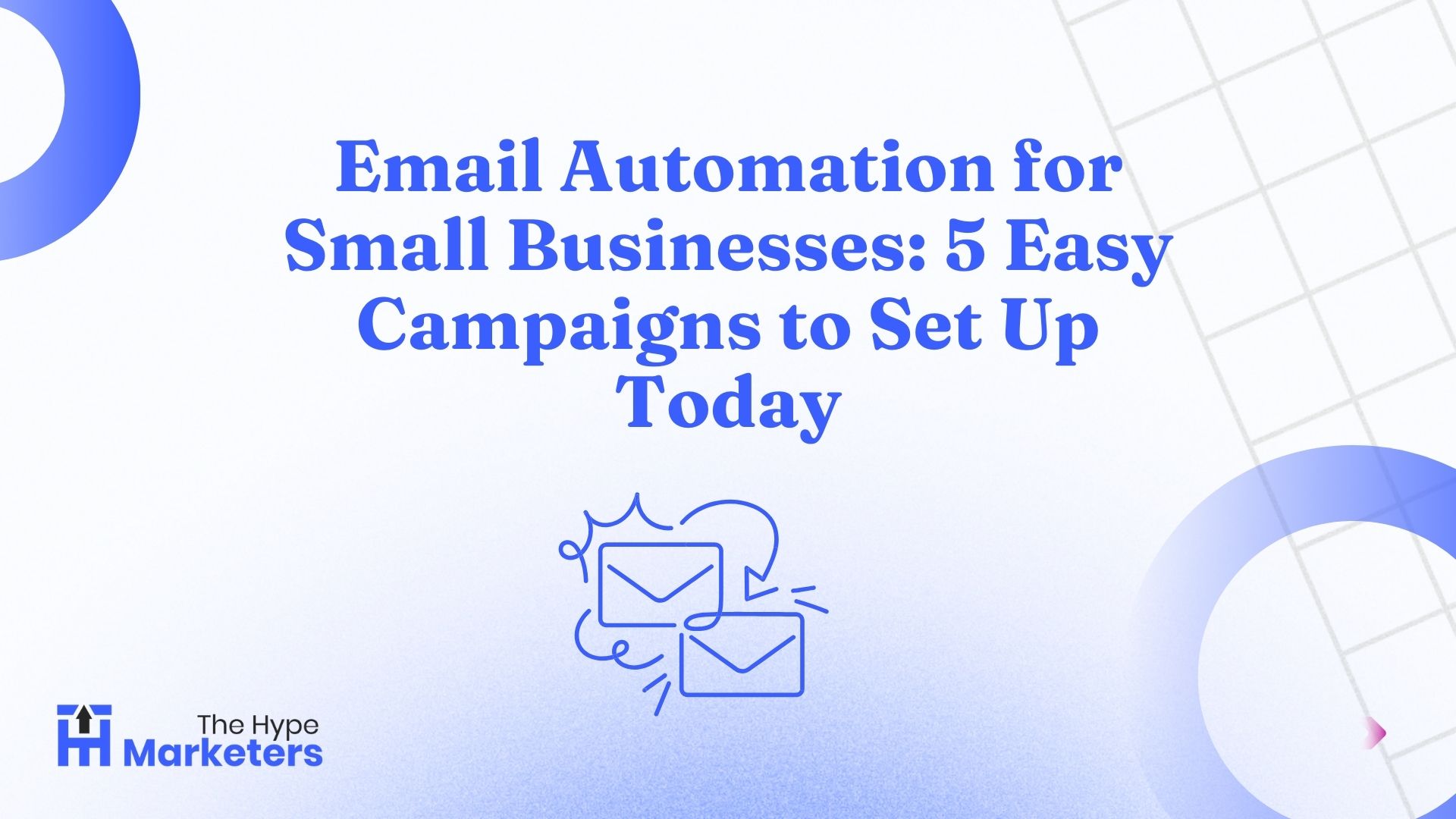
Running a small business is exciting but also it is not that easy. You have to do a lot of work by your own and for that reason the time is very short. In this article, you’ll learn five simple and powerful email automation campaigns every small business should use to save time, generate leads, and increase sales.
Why Small Businesses Need Email Automation
Small business owners can’t be everywhere at once. Email automation helps you with managing everything:
- It will connect with customers without manual work.
- Stay top-of-mind even when you’re busy with other work.
- Increase your sales through timely and relevant messages.
How Email Automation Saves Time and Builds Sales Funnels
With the right automation, you can:
- Automatically welcome new subscribers by email
- Recover abandoned carts
- Recommend relevant products based on past purchases
- Reach to the mass audiences
- Send post-purchase thank-yous that build loyalty to your customers
Let’s break down these five essential automations.
5 Simple Email Automations Every Small Business Should Set Up
1. Welcome Message
First impressions matter. A welcome message introduces your brand and builds trust.
Key elements:
- Thank the subscriber for joining
- Share your story or mission
- Offer a first-purchase discount
2. Abandoned Cart Emails
Customers leave carts behind sometimes; it happens. Automated reminders can recover some percentage of lost sales.
Pro tip:
- Send 2–3 gentle reminders
- Highlight product benefits and reviews
- Add urgency with limited-time offers
3. Product Recommendation Emails
Make shopping easier by showing customers what they’ll love.
Ideas for recommendations:
- “You might also like” suggestions
- Best-sellers in their category
- Complementary products to past purchases
4. Customer Reminder Emails
If someone hasn’t purchased in a while, don’t let them go away. Remind them or send them some offers or discounts to buy again.
What to include:
- “We miss you” messaging
- Exclusive comeback offers
- Surveys to learn why they left
5. Post-Purchase Thank-You Message
Gratitude goes a long way. Follow up after purchase to feel good to your customers.
Perfect follow-up ideas:
- Thank you note
- Product care tips
- Cross-sell or upsell suggestions
How to Set Up These Automations with Omnisend
Omnisend makes email automation simple and beginner-friendly. It has ready-made templates and workflows
Visual Workflow Builder
Drag-and-drop your automation sequences without any coding knowleges.
Readymade Templates
Pick from pre-built workflows for welcome emails, cart recovery, and more.
No Coding Required
Everything is customizable with easy design tools. No tech skills needed!
Real Examples of Small Businesses Using These Automations
Check out Omnisend’s case studies page to see real small businesses driving growth with automation.
Tips to Get the Most Out of Your Email Automations
- Test send times: Early morning or evening often works best.
- Personalize subject lines: Use names and relevant product mentions.
- Add SMS follow-ups: A quick text reminder can boost engagement.
Conclusion
Email automation helps small businesses connect with customers and grow sales, without giving you all the pressure. Whether you’re welcoming new subscribers or bringing back old ones, these five simple automations will make a difference.
👉 Ready to set up your first automation? Get started for free with Omnisend — it’s simple, friendly, and made for busy business owners like you.
FAQ
What is email automation for small businesses?
Email automation sends pre-written messages to customers based on their actions, helping small businesses save your time and increase sales.
How often should I send automated emails?
Start with 1–2 emails per automation sequence. Test and adjust based on customer engagement. You have to test A/B testing when starting.
Can I set up email automation without technical skills?
Absolutely! With tools like Omnisend, you can set up automations easily using templates and drag-and-drop workflows.






